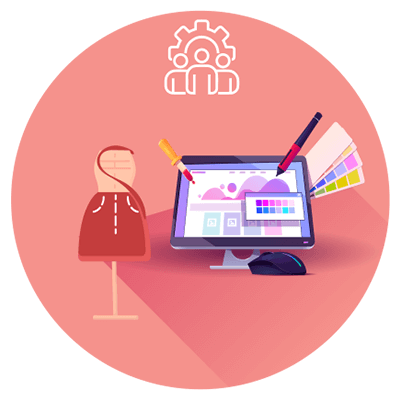Download logo in EPS format:
For use in printed materials or high-quality graphic design, you can download the official logo of the Technical University of Moldova in vector EPS format.
Download the UTM logo in EPS format
Note: EPS format is ideal for printing and editing in programs such as Adobe Illustrator or CorelDRAW. Please respect the official colors and proportions of the logo.